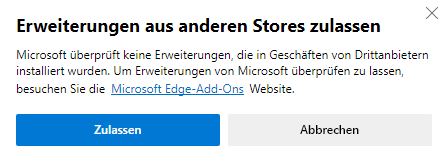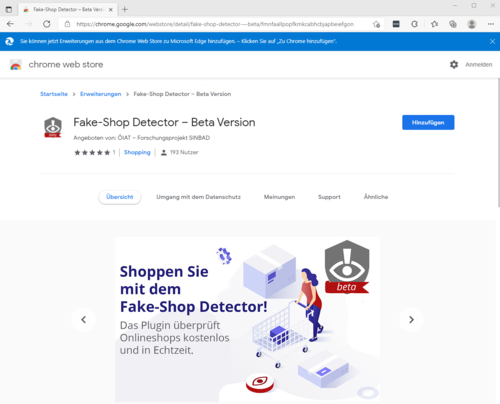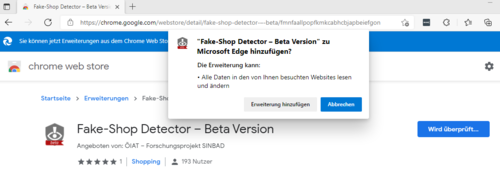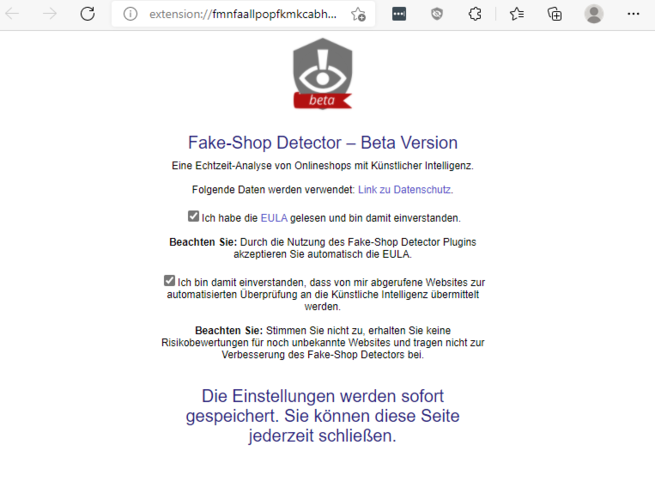Please note that the download link opens in your default browser.
If you want to install the Fake Shop Detector in the browser of your choice, we recommend:
- Open the browser of your choice
- Enter www.fakeshop.at in the address bar and call up the website
- Go to Download
- Click on the download of the detector for your desired browser
Google Chrome Browser
1. Make sure you have www.fakeshop.at open in the Google Chrome browser.
2. Click on the Google Chrome Download button, or simply here.
3. You will be redirected to the Chrome Web Store in a new window.
7. To be protected when shopping online, pin the plugin to your browser.
This way you will see warnings in time and can quickly see if an online shop is safe.
Click on the puzzle piece, top right, next to the address bar in your browser window. You should now see the icon of the Fake Shop Detector. Click on the small pin icon.
The Fake Shop Detector is now pinned and warns you about fraudulent online shops!
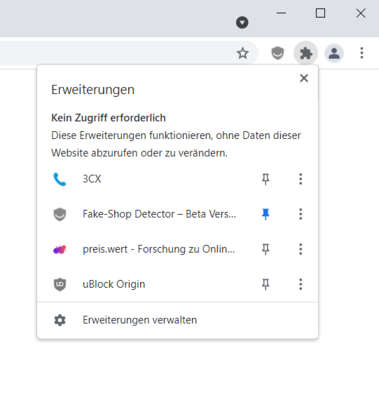
Mozilla Firefox
1. Make sure you have www.fakeshop.at open in the Mozilla Firefox browser.
2. Click on the Mozilla Firefox download button, or simply click here.
3. You will be redirected to the Mozilla Firefox Add-Ons in a new window.
Microsoft Edge
1. Make sure you have www.fakeshop.at open in the Microsoft Edge browser.
2. Click on the Microsoft Edge download button, or simply click here.
3. You will be redirected to the Chrome Web Store in a new window.
4. If you have not yet allowed extensions from other stores and a bar appears at the top of your server,
click on "Allow extensions from other stores".

![[Translate to English:] Chrome Web Store](/fileadmin/_processed_/a/3/csm_Chrome_1_cc21df06f8.png)
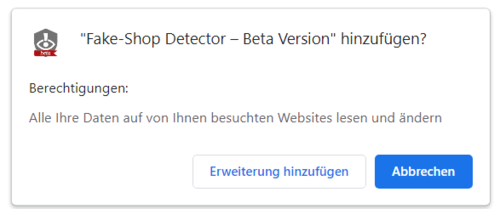
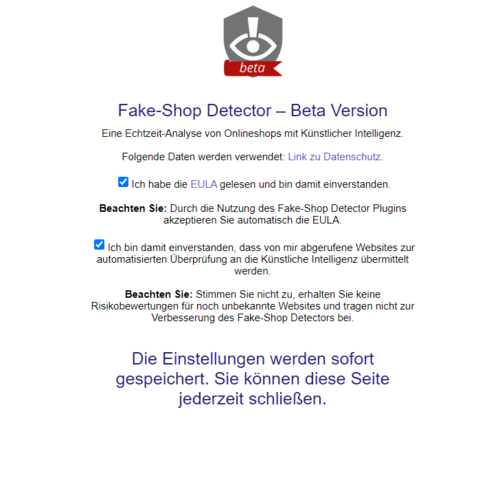
![[Translate to English:] Mozilla Firefox Add-Ons Seite](/fileadmin/_processed_/6/7/csm_mozilla_1_ca87a40071.png)
![[Translate to English:] Pop-Up Fake-Shop Detector zum Browser hinzufügen](/fileadmin/user_upload/mozilla_2.png)
![[Translate to English:] Datenschutzbedingungen Fake-Shop Detector](/fileadmin/_processed_/c/d/csm_mozilla_3_241cf96723.png)
![[Translate to English:] Erweiterung in Edge hinzufügen](/fileadmin/_processed_/f/8/csm_edge_1_85128b53d0.png)